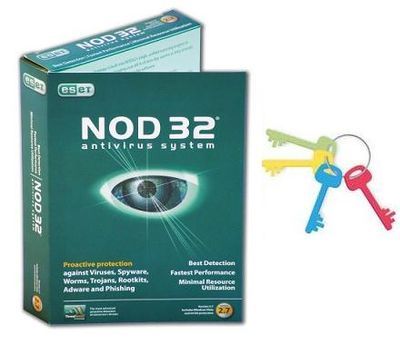
after a few Research on PC, I came up to this solution :
- Open registry (Start > Run > Regedit)
- Follow the keys to this value HKEY_LOCAL_MACHINE\SOFTWARE\Eset\Nod\CurrentVersion\Info\PackageID
- Right click and rename the PackageID thing to something else like packageID1 (you may have to restart in safe mode to be able to change the name).
- Restart and it's done, now you can uninstall it.
Other Research..
- Possible KEY is HKEY_LOCAL_MACHINE\SOFTWARE\ESET\ESET Security\CurrentVersion\Info
- PackageID is DWord and its value is your encrypted password of ESET config.
- You can ReName it or Delete and ESET Password will be Removed and u can set new or UnInstall ESET as well.
- Have to ADMINISTRATOR rights to do in WindowsVista-7-8(no need safe mode)
Thank You,
-MEHUL PATEL
No comments:
Post a Comment